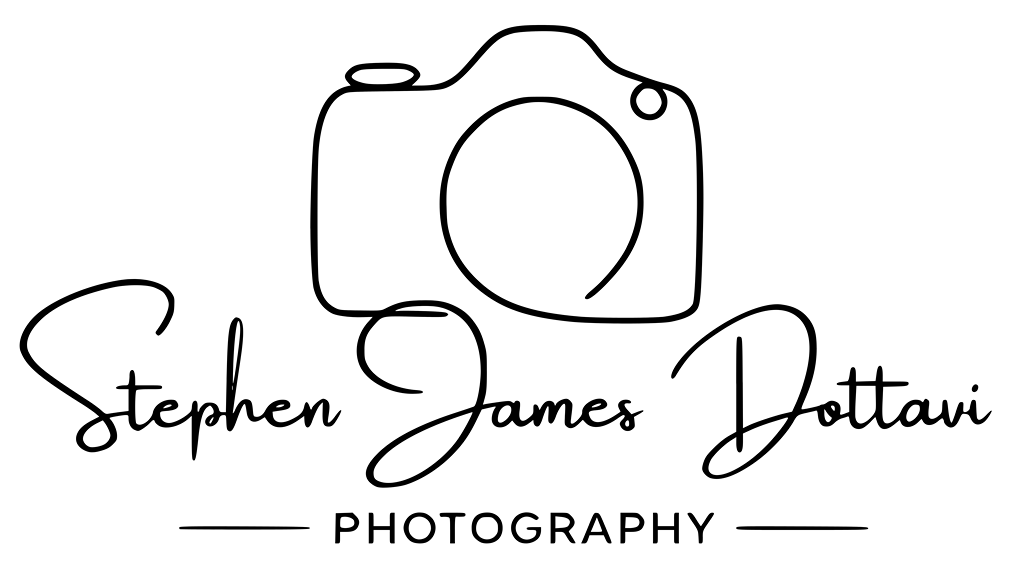Building My First PC: A Journey Through Mistakes and Learning
Previously in this series:
What started as a casual "sure, why not" when a friend offered to lend me their GoPro quickly turned into something much bigger—a creative awakening I never saw coming. I had no clue what I was doing at first, and between the tech headaches and jumbled footage, it was a mess. But somewhere in that chaos, I found a spark; through trial and error, from shaky GoPro clips to simple iPhone shots, I discovered a love for visual storytelling that wasn’t about perfect gear—it was about seeing differently, following what energized me, and finding meaning in the messy, spontaneous act of creating.
The Dying Machine
My desktop had served me well for over a decade. Initially running Windows 7, it successfully transitioned to Windows 10 and continued to handle the basics. The second-gen i5 processor and 16GB of DDR3 RAM were pushed to their limits—but it booted, and that counted for something.
I had thought about building a new PC, but never pulled the trigger. Then photography and video work entered the picture. I needed more power. Prebuilt systems seemed convenient, but they cost more and felt like someone else’s solution, not mine. Building my machine? That felt like a challenge worth taking.
“The only real mistake is the one from which we learn nothing.”
— John Powell (The Center for Sales Strategy, Life Architekture, HubSpot Blog)
That quote echoed in my mind as I cracked open the case and stared at a tangle of cables.
Aging PC case open with outdated parts
Learning Through Failure
I didn’t have formal training. I watched my dad and uncle fix machines, and I taught myself through tech forums and trial. I figured making decisions—choosing parts, handling the build—would teach me more than any video tutorial.
And I was right.
“You build on failure. You use it as a stepping stone.”
— Johnny Cash (HubSpot Blog)
“Failure is delay, not defeat. It is a temporary detour, not a dead end.”
— Denis Waitley (Forbes, HubSpot Blog, Codecademy)
A builder at a desk assembling a PC
The Foundation
I started with two key parts:
Motherboard: ASUS AM4 TUF Gaming X570-Plus (Wi-Fi)
CPU: AMD Ryzen 7 5800X
That first order vanished. Amazon required a secure delivery code. I got the code. The package? Never arrived. Two weeks and one police report later, I reordered—and this time, it arrived.
Lesson: Expect delays. Have a Plan B.
Gathering Components
Over the next few months, I pieced the rest together:
Memory: 32GB Corsair Vengeance LPX DDR4
Primary Storage: Samsung 980 PRO 1TB NVMe
Additional Storage: Silicon Power 2TB NVMe + Toshiba 6TB HDD
Power Supply: ARESGAME 850W Fully Modular
Cooling: Cooler Master MasterLiquid ML240L RGB (240mm AIO)
Case: MUSETEX Mid-Tower with 6 ARGB fans
Graphics Card: NVIDIA GTX 960 (a hand-me-down, but enough to start)
Then came the hard-earned lessons.
First Major Mistake
While wiring the Toshiba HDD, I grabbed a power cable that appeared to be correct. It felt tight, so I pushed harder.
Snap. The plastic shattered. The drive was done.
“Do not be embarrassed by your failures; learn from them and start again.”
— Richard Branson (Ann Silvers, Writer’s Life for You)
“Mistakes have the power to turn you into something better than you were before.”
— Unknown (Wired, Innertune Blog, LinkedIn)
I later learned that modular PSU cables aren’t interchangeable—even if they look the same. The wrong cable can destroy your hardware.
Pro Tip: Never force a connection. If it doesn’t slide in cleanly, stop.
Hands connecting internal PC cable
The Bent Pin Crisis
When I tried to seat the CPU, it didn’t sit right. I removed it… and saw bent pins.
My heart dropped. But I wasn’t done yet.
“Code breaks and then it falls apart… it often takes many, many tries until that magical moment when what you’re trying to build comes to life.”
— Reshma Saujani (Codecademy, Create Learn)
Using a razor blade, a magnifying glass, and a steady hand, I nudged each pin back into place, one by one. After an hour, the chip clicked into the socket as if it were meant to be.
Lesson: Patience saves components. And your wallet.
Close-up of CPU pins and socket
Assembly and First Boot
I installed the CPU, mounted the cooler, plugged in drives and RAM, and connected the front-panel headers.
It looked good.
I hit the power button.
Nothing. No lights. No fans. Dead silence.
Troubleshooting the Ghost Build
I reseated the memory. Checked the power cables. Still nothing.
Then I opened the manual again. The power button cable was off by one pin—a simple misalignment that shut everything down.
I corrected it, hit power again…
Fans spun. RGB lights flickered. BIOS screen appeared.
“Success consists of going from failure to failure without loss of enthusiasm.”
— Winston Churchill (Stan Garfield, Inc.)
That moment? Worth it.
What I Learned
This project gave me more than just a new machine. It changed how I work and solve problems.
The process isn’t linear. Expect setbacks and surprises.
Mistakes are the best teachers. I learned more from bent pins and blown drives than anything that went smoothly.
Better tools unlock creativity. What once felt impossible—like editing 4K video or running Lightroom and Photoshop simultaneously—is now routine.
Documentation matters. I now keep track of what I try—and why it works (or doesn’t).
“Every failure teaches a man something, if he will learn.”
— Charles Dickens (Innertune Blog)
“Resilience is the capacity to take hits, recalibrate and keep showing up.”
— Lori Rosenkopf (Inc., Investors, The Center for Sales Strategy)
“The person who never made a mistake never tried anything new.”
— Albert Einstein (Inc., Wired, Investors, Life Architekture, Ann Silvers)
The Results
The difference was immediate.
Files opened fast. Programs ran smoothly. 4K video played without stutter. The GTX 960 held its own—proof that you don’t need perfection to make progress.
And now? I’m producing content, editing large RAW files, and pushing into new creative territory. This system doesn’t just work—it enables.
Note: The images used in this section were generated using ChatGPT. Once I can provide quality photos of my actual build, I’ll update this post to reflect the genuine gear behind the story.
Finished PC build glowing with RGB lighting
Moving Forward
This build taught me patience, persistence, and how to solve problems independently. I started unsure and came out stronger.
It turns out that all I needed was the willingness to try and learn.
That confidence is the best upgrade I’ve ever received.
Next Up: Learning From the Hardware I Thought I Knew
Despite careful research and the use of high-quality parts, my first custom-built PC failed catastrophically due to overlooked details, such as mislabeled power supply cables and incompatible RGB components—hard lessons I had to learn firsthand. Through that experience, I realized that specs mean little without real-world compatibility and caution, prompting a complete rebuild focused on reliability and thoughtful integration. Now, with a stable system and a clearer understanding of hardware intricacies, I’m not just upgrading components—I’m building a machine that truly supports and enhances my creative workflow.
About This Series
Learning to See Through Another’s Lens is an ongoing exploration of falling into photography through borrowed gear, failed experiments, and the kind of stubborn curiosity that turns frustration into creative momentum.